MAPflow Updates
Feature Spotlight: The Patient Import Feature
June 18, 2024
The last few months have been so jam-packed with exciting updates and new algorithms in MAPflow, we can hardly decide which ones to spotlight first! But this week, we wanted to talk about a long-anticipated new feature: the Bulk Patient Import function. ✨
The Patient Import function allows you to bulk import patient information from your PMS system (Pharmacy Management Software). Instead of manually adding patients, you can now import them lightning-fast with just a few clicks! We currently support bulk import from Kroll and PropelRx, and we’re planning to add more soon (email us to let us know which other PMS you want to see on the list!).
As a quick peek behind the curtain, MAPflow IS actively working on full integrations with many PMS providers — but as you might imagine, the full integrations take time. The Paitent Import feature is a clever workaround from our rockstar dev team, allowing users from some mainstream PMS’ to bulk import patients into MAPflow.
Want a deep dive on the new feature? Read on for a tutorial and some FAQs!
TUTORIAL: Here’s how it works.
The import process is pretty quick and straightforward, with one small caveat: only the “admin” user can access the Patient Import feature. (So make sure you’re logged in as the admin before you start!).
When your admin powers are activated, follow these steps:
● Activate the pharmacy for which patients should be imported.
● Click on "My Pharmacy."
● Select Imported Patients here:

● You are now in the "Import Configuration" panel, which looks like this:

● Select the PMS that you are using. At the time of writing, we are supporting Kroll and PropelRx, so your options will look like this:
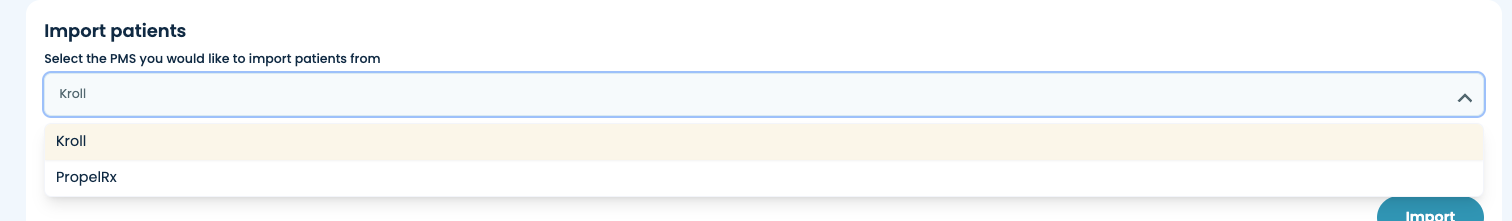
● Select the file to import by clicking on "Choose File." This file should be created by your PMS and exported.
● Click on “Import.”
● After a few seconds, MAPflow will indicate the status of the import process, showing how many users were successfully imported and how many users were duplicated or invalid.

● Here’s where the magic happens: now, your imported patient list will be populated with all of your patient info, allowing you to perform your usual work in MAPflow. No more manual data transfer, and so much time saved. (Trust us, we’re just as excited as you are 🥳).
FAQs: Here are some common questions and answers/solutions.
Q: After importing patients, they do not show up in the patient count on the dashboard. Why?
Not to worry — this is by design. Your imported patients are there, but MAPflow might store them a little differently until you complete your first assessment with them. That’s because sometimes, your PMS won’t have all of the information MAPflow needs (like patient addresses) — so MAPflow will store the imported patients in a kind of digital “waiting room” until you manually add any missing info. (You’ll be prompted to add this when starting a new assessment.)
This workaround allows us to still import patients from the PMS, even if some of the info required by MAPflow might be missing. Patients are added into your main “pharmacy list” of patients when they are used for the first time for an assessment.
Q: How can I use an imported patient?
Simply go to the “patients” section to start an assessment — you’ll be able to find them by entering the patient's first or last name. MAPflow will filter out patients in the patient list and the imported list autotmatically, making the process of finding a patient as easy as before. If you select an imported patient and MAPflow finds that some required info is missing (such as address), you will be asked to supply the missing information. The patient will then be added to your pharmacy, and the assessment can be started as usual.
Q: MAPflow reports an error when importing my patient file. What do I do?
Based on your PMS configuration, the patient files exported might not have the exact same format that MAPflow expects. In this case, even though the export was done from your PMS, MAPflow won't be able to import the file. If this happens, please get in touch with us and we’ll help you out with importing the file.
There you have it! If you have any other questions, please don’t hesitate to reach out to our team. We hope you enjoy the new feature, and let us know what PMS you want to see next!




